Product data always up to date with Channable
Keep managing your product feeds the way you're used to with Channable's built-in bluebarry feed.
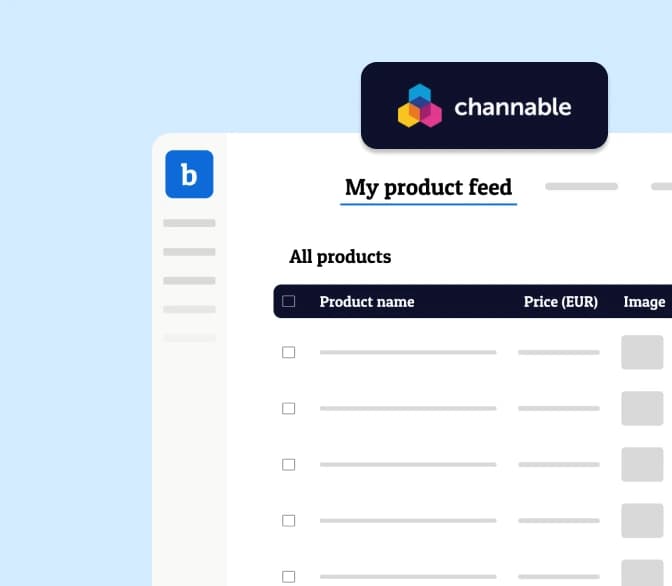
Never work with outdated product information in bluebarry
Often your eCommerce platform is already connected to Channable, ensuring product properties like "inventory", "price" and all newly added products are always up-to-date in your bluebarry product finders.
Use Channable's built-in bluebarry feed
- Always work with live product data in bluebarry
- Don't overcomplicate your product feed management
- Make sure your product advisors are always up to date
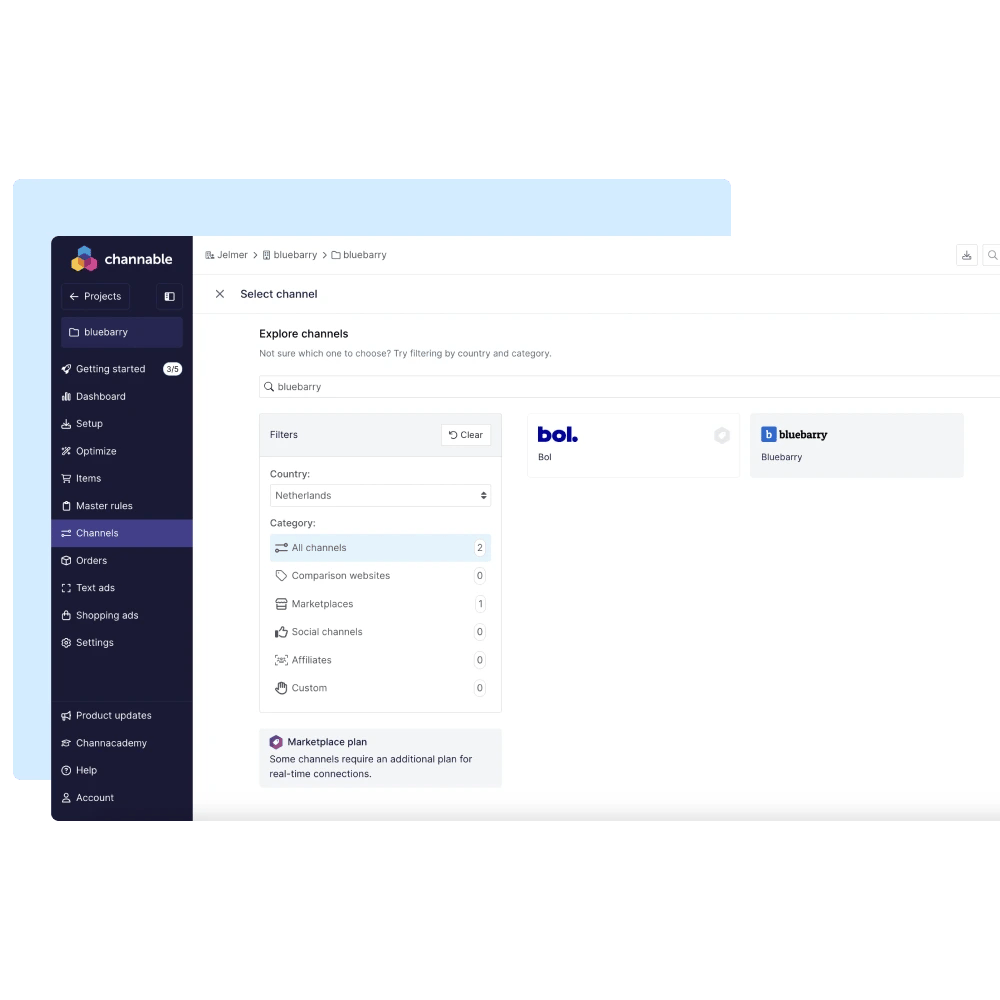
When to use a Channable feed for bluebarry
- If you frequently update your prices or product information
- Want to efficiently enrich product data to use in your bluebarry environment
- Want to exclude out-of-stock products from bluebarry
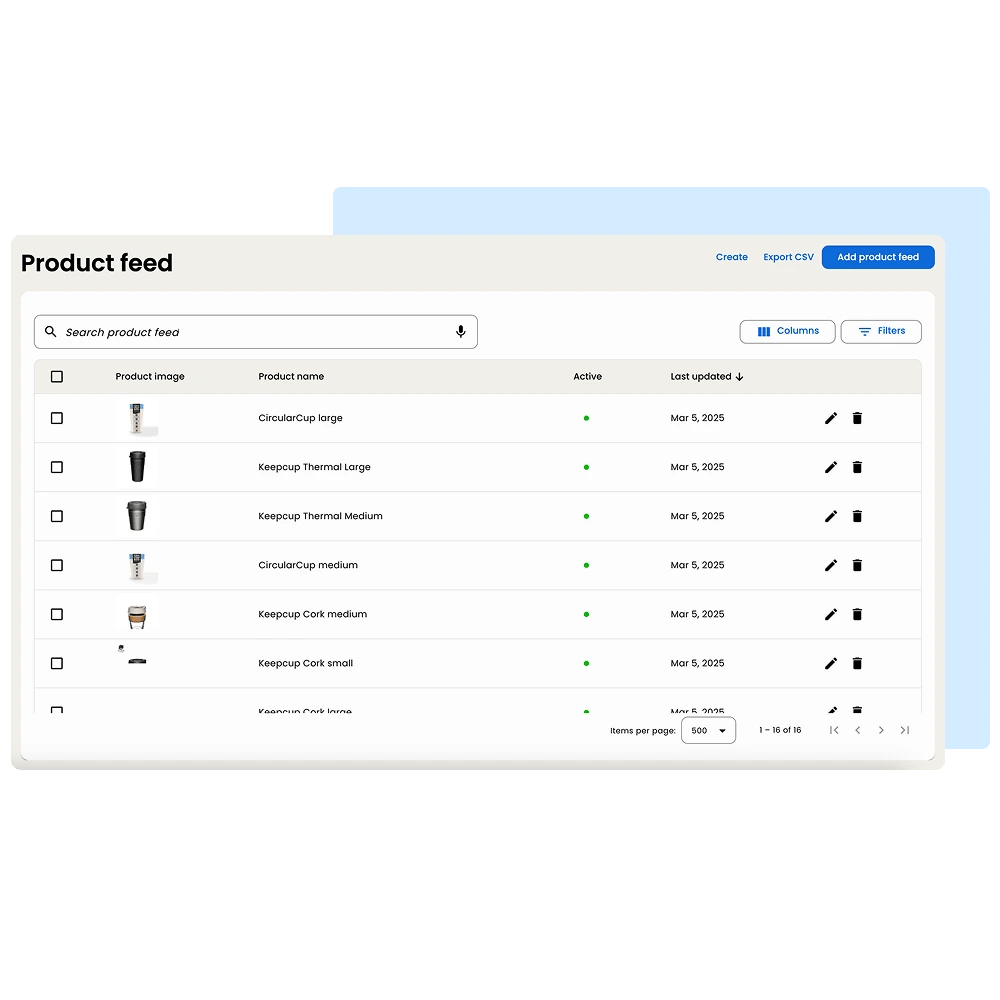
How to setup a live bluebarry feed
- 1Add a "Channel" in Channable
- 2Search for "bluebarry" and build your product feed
- 3Activate your bluebarry channel and add the channel link as a live product feed in bluebarry
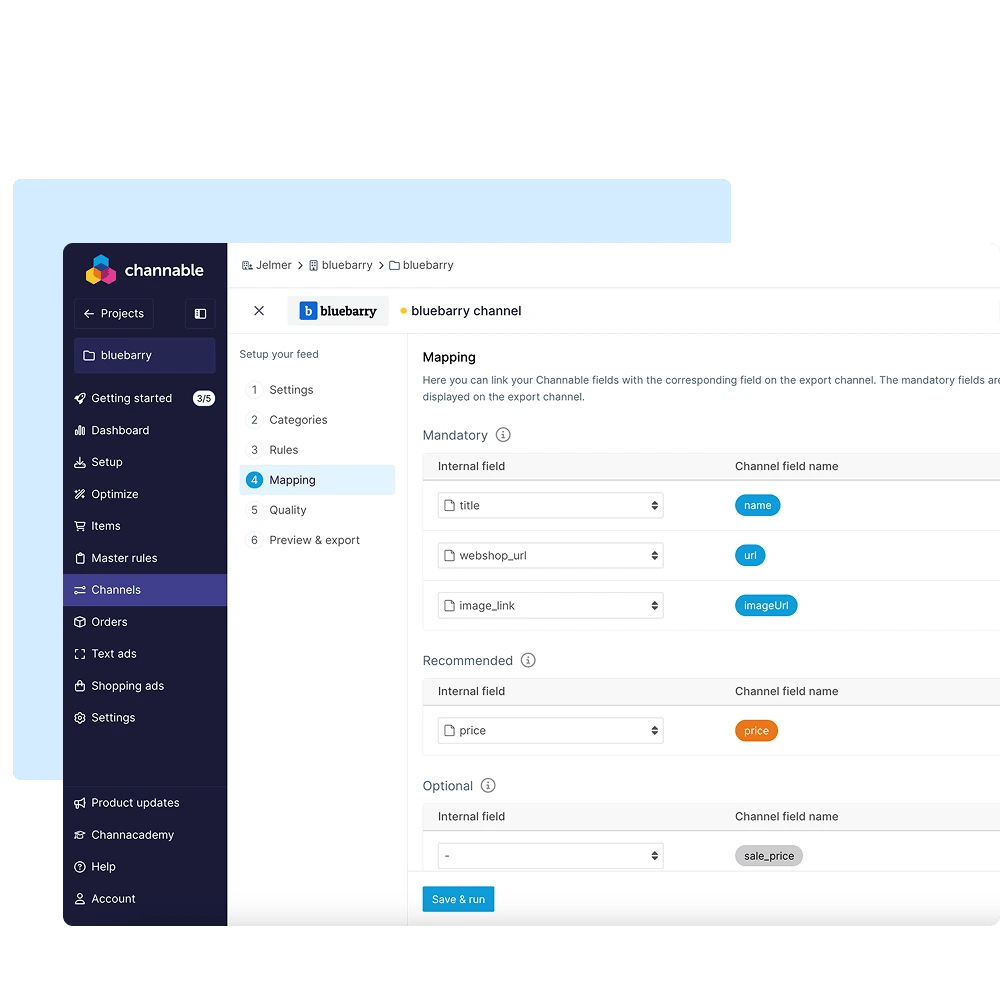
Frequently asked questions about Channable

"Very easy to setup. Just connect your feed and go."
Jeroen Slagboom
Marketing Manager at Ergo2Work
Try bluebarry on Your Webshop
Book a demo and start a no-commitment 14-day free trial and enjoy all bluebarry's features on your webshop. (No credit card needed.)