Convert visitors into high-value customers with a WooCommerce Product Quiz
Got 25+ products? Your WooCommerce category filters aren't helping customers choose - they're making them leave. Generate product quizzes that guide shoppers to the right product and convert at 8-15%.
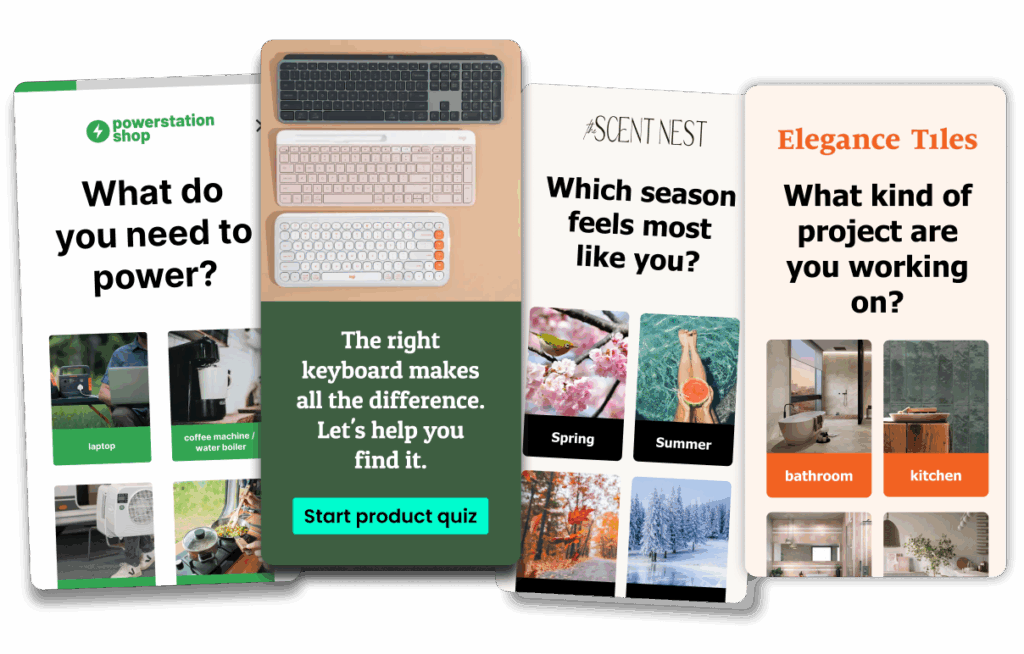
Trusted by D2C eCommerce brands
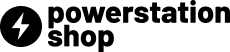

and agencies
The Official WooCommerce Quiz plugin
Use our official WooCommerce plugin to instantly add your Product Quizzes to your WooCommerce store.
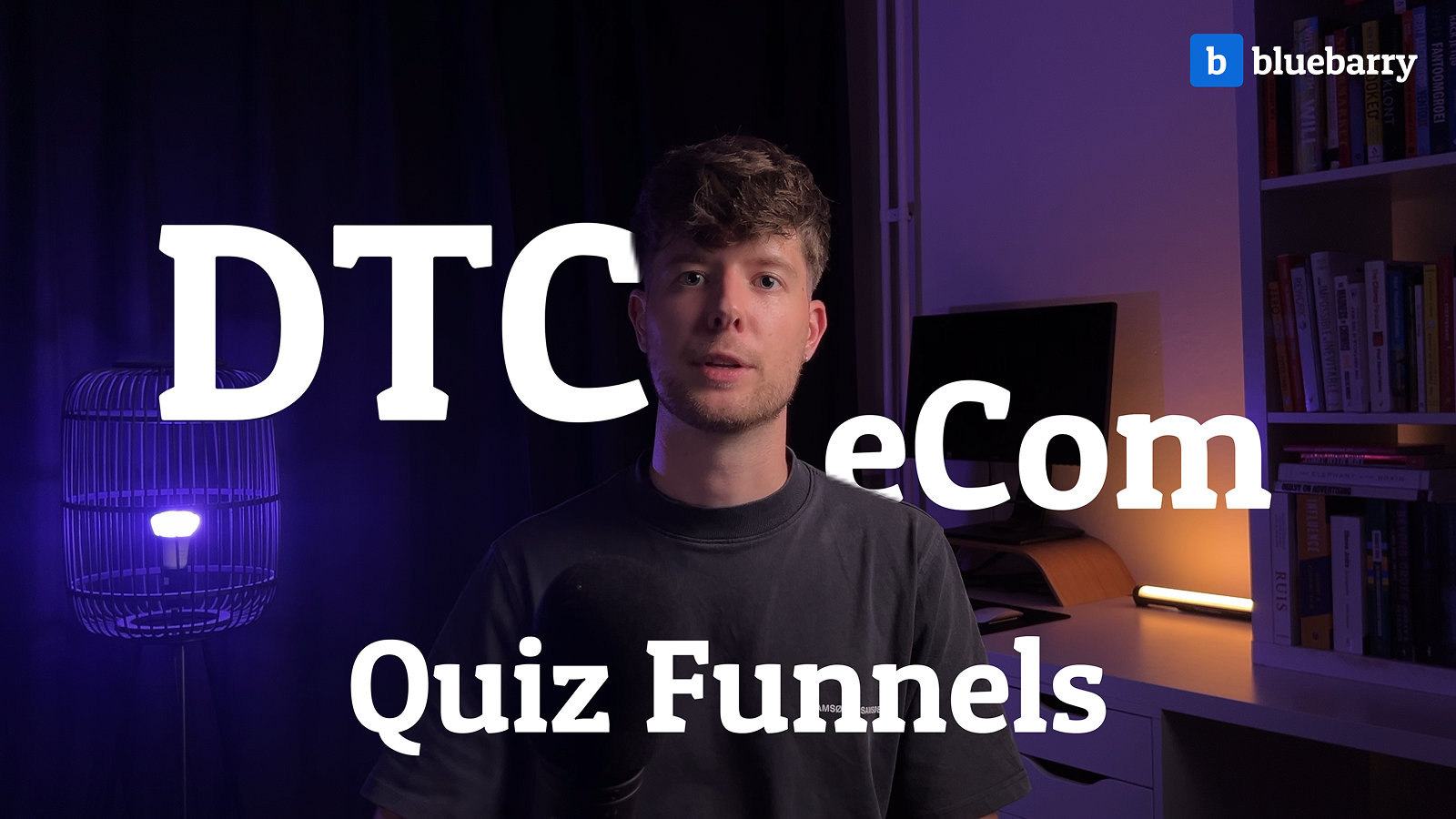
Convert 8-15% of Quiz Takers into Buyers
Converts better than any product category page
If you already get lost in your own webshop, what do you expect from your customers?
✓ Help visitors instantly find the right product with guided choice funnels
✓ From “I don’t know what I want” to “Holy shit, this is exactly what I need”
✓ Conversion boost? 126%

Help buyers always pick the right product
Buying a phone case is easy. But buying YOUR product isn’t.
✓ Ask questions. Get answers. Show the right product.
✓ Turn product expertise into easy-to-understand quiz questions
✓ Reduce returns and increase AOV through better customer product choices

More conversions, less returns and higher ROAS
What would happen to your WooCommerce store results if you could improve these 3 metrics? Well… that’s exactly what quiz funnels and product quizzes are for.

The only WooCommerce Quiz Builder that doesn't feel like a third party tool

Built for Premium WooCommerce DTC Brands
Most WooCommerce quizzes look like they were designed in 2015. Bluebarry combines powerful product matching with design-first principles, perfect for brands that value customer experience and their high quality brand.
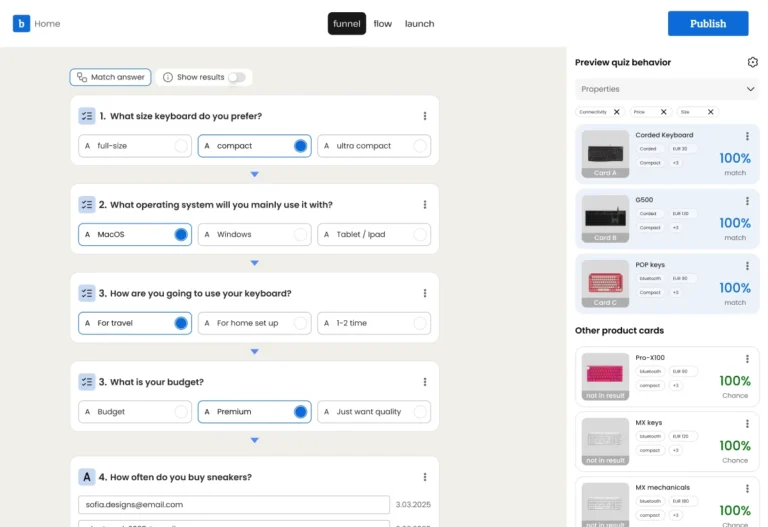
10.000+ catalog? Hold my beer.
We build bluebarry specifically for DTC brands with large product catalogs. That’s where we thrive. So … got anywhere between 50 – 100.000 SKUs? Let’s go.
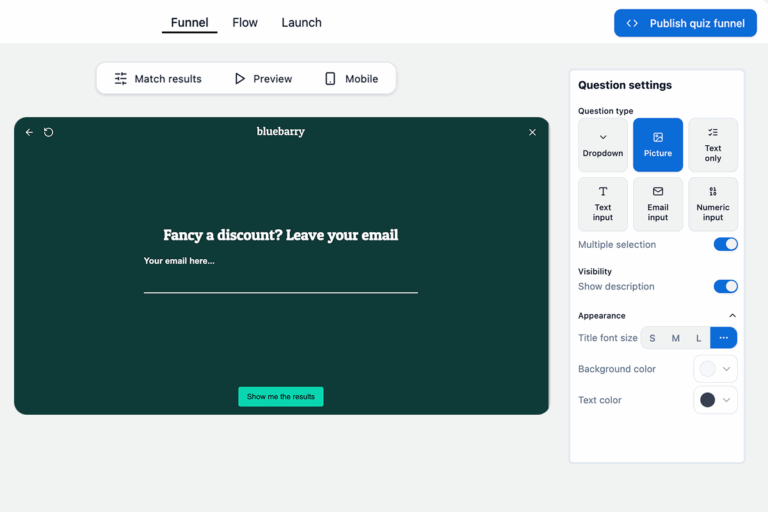
Connect with Klaviyo or any other ESP
Let Quiz Takers leave their email. Send that data to your ESP (like Klaviyo). And follow-up with personalized campaigns. The perfect retention strategy.

Insights in Quiz performance
Launching a quiz is step 1. Continuously analyzing and updating it is what gets you the real results. Where do quiz takers quit? How do they answer?
Real WooCommerce stores that get real results

Jeroen Slagboom
Marketing Manager Ergo2Work
WooCommerce is great, but not in giving product recommendations or building Quiz Funnels. Bluebarry turned out to convert 126% better then website traffic that didn’t interact with a quiz.

Richard Kremer
CEO kampeerhalroden.nl
With our product quiz funnels, we help visitors choose from more than 50,000 SKUs.
Back when we were using a different quiz builder, we spent hours setting up and maintaining quizzes.
Now, with bluebarry, we can easily connect our product feed from Channable, and every product quiz goes live on our shop in no-time.
Build Your WooCommerce Product Quiz Plugin in 4 Simple Steps
1. Generate you Product Questionnaire with AI
Design smart questions that reveal customer preferences. Our WooCommerce questionnaire builder suggests questions about lifestyle, problems, and needs. Let customers play an active role in product discovery.

2. Connect Your WooCommerce Store and Catalog
Our product quiz WooCommerce plugin pulls in your products, specs, and categories. Works great for stores with lots of similar products that customers struggle to compare.

3. Configure Your Product Matching Logic
Our product selector quiz for WooCommerce matches customer responses to specific product attributes. Advanced algorithms ensure the selection of recommended products makes perfect sense, even with hundreds of SKUs.

4. Launch Your WooCommerce Product Finder
Customize the product finder experience to match your brand. Every element adapts to your store’s design while maintaining the professional look your customers expect.

Build Your WooCommerce Product Quiz Today
Ready to transform choice overload into confident purchases? Bluebarry makes it simple to create a WooCommerce product recommendation quiz that your customers will actually complete.
Frequently asked questions.
Does my WooCommerce product questionnaire work with complex product catalogs?
Yes. Our product quiz WooCommerce solution handles stores with 50+ SKUs, multiple variants, and complex attributes. The product selector engine manages complexity automatically.
How do I install a product finder for WooCommerce?
Simply install our plugin, connect your store, and configure your product recommendation quiz WooCommerce setup. Most stores are live within 30 minutes.
Can I customize my WooCommerce questionnaire design?
Absolutely. Customize every element, colors, fonts, layouts, buttons—to match your WooCommerce product finder perfectly.
What's the difference between this and other product quiz WooCommerce plugins?
We built our product recommendation quiz for WooCommerce specifically for premium brands with high design standards and complex catalogs. We focus on conversion optimization, not just basic functionality.
How does a product selector quiz increase WooCommerce sales?
By eliminating choice paralysis and guiding customers to products that match their specific needs. Stores using product quizzes convert 2-3x more visitors into buyers.